#include <XBOXONESParser.h>
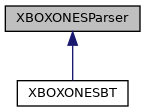
Public Member Functions | |
| XBOXONESParser () | |
| int16_t | getAnalogHat (AnalogHatEnum a) |
| void | setRumbleOff () |
| void | setRumbleOn (uint8_t leftTrigger, uint8_t rightTrigger, uint8_t leftMotor, uint8_t rightMotor) |
Xbox One S Controller functions | |
| uint16_t | getButtonPress (ButtonEnum b) |
| bool | getButtonClick (ButtonEnum b) |
Protected Member Functions | |
| void | Parse (uint8_t len, uint8_t *buf) |
| void | Reset () |
| virtual void | sendOutputReport (uint8_t *data, uint8_t nbytes)=0 |
Detailed Description
This class parses all the data sent by the Xbox One S controller
Definition at line 54 of file XBOXONESParser.h.
Constructor & Destructor Documentation
◆ XBOXONESParser()
|
inline |
Constructor for the XBOXONESParser class.
Definition at line 57 of file XBOXONESParser.h.
Member Function Documentation
◆ getButtonPress()
| uint16_t XBOXONESParser::getButtonPress | ( | ButtonEnum | b | ) |
getButtonPress(ButtonEnum b) will return true as long as the button is held down.
While getButtonClick(ButtonEnum b) will only return it once.
So you instance if you need to increase a variable once you would use getButtonClick(ButtonEnum b), but if you need to drive a robot forward you would use getButtonPress(ButtonEnum b).
- Parameters
-
b ButtonEnum to read.
- Returns
- getButtonPress(ButtonEnum b) will return a true as long as a button is held down, while getButtonClick(ButtonEnum b) will return true once for each button press.
Definition at line 79 of file XBOXONESParser.cpp.
◆ getButtonClick()
| bool XBOXONESParser::getButtonClick | ( | ButtonEnum | b | ) |
getButtonPress(ButtonEnum b) will return true as long as the button is held down.
While getButtonClick(ButtonEnum b) will only return it once.
So you instance if you need to increase a variable once you would use getButtonClick(ButtonEnum b), but if you need to drive a robot forward you would use getButtonPress(ButtonEnum b).
- Parameters
-
b ButtonEnum to read.
- Returns
- getButtonPress(ButtonEnum b) will return a true as long as a button is held down, while getButtonClick(ButtonEnum b) will return true once for each button press.
Definition at line 92 of file XBOXONESParser.cpp.
◆ getAnalogHat()
| int16_t XBOXONESParser::getAnalogHat | ( | AnalogHatEnum | a | ) |
◆ setRumbleOff()
| void XBOXONESParser::setRumbleOff | ( | ) |
Used to set the rumble off.
Definition at line 195 of file XBOXONESParser.cpp.
◆ setRumbleOn()
| void XBOXONESParser::setRumbleOn | ( | uint8_t | leftTrigger, |
| uint8_t | rightTrigger, | ||
| uint8_t | leftMotor, | ||
| uint8_t | rightMotor | ||
| ) |
Used to turn on rumble continuously.
- Parameters
-
leftTrigger Left trigger force. rightTrigger Right trigger force. leftMotor Left motor force. rightMotor Right motor force.
Definition at line 209 of file XBOXONESParser.cpp.
◆ Parse()
|
protected |
Used to parse data sent from the Xbox One S controller.
- Parameters
-
len Length of the data. buf Pointer to the data buffer.
Definition at line 121 of file XBOXONESParser.cpp.
◆ Reset()
|
protected |
Used to reset the different buffers to their default values
Definition at line 180 of file XBOXONESParser.cpp.
◆ sendOutputReport()
|
protectedpure virtual |
Send the output to the Xbox One S controller. This is implemented in XBOXONESBT.h.
- Parameters
-
output Pointer to data buffer. nbytes Bytes to send.
Implemented in XBOXONESBT.
The documentation for this class was generated from the following files: